From the Item Properties - Fields tab you can see a list of all your Custom Fields, and add data to Custom Felds.
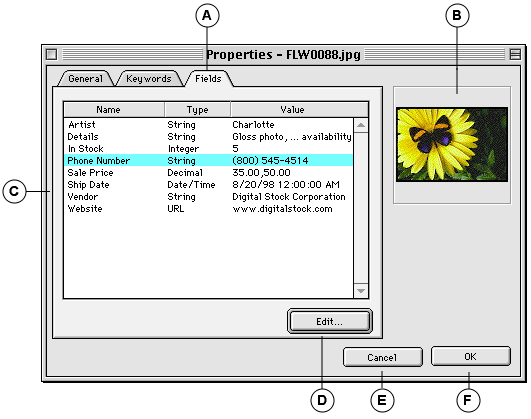
|
A |
Custom Fields tab |
|
B |
Thumbnail Preview: Displays the thumbnail for the selected Gallery item. |
|
C |
Custom Field List: Lists all the Custom Fields that have been created for the catalog, even if no values have been assigned to a field. |
|
D |
Edit: Opens the appropriate Edit dialog for the selected Custom Field. See Custom Field Editing Dialogs for more information |
|
E |
Cancel: Closes the dialog without saving changes in any of the tabs. |
|
F |
OK: Closes the dialog and saves changes to all the tabs. |
See also: